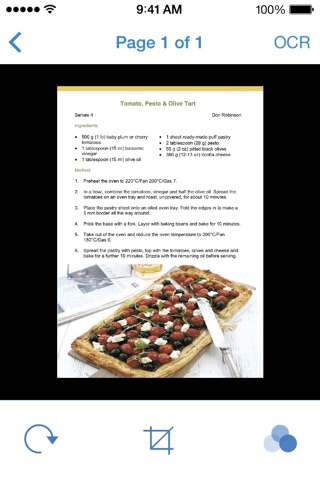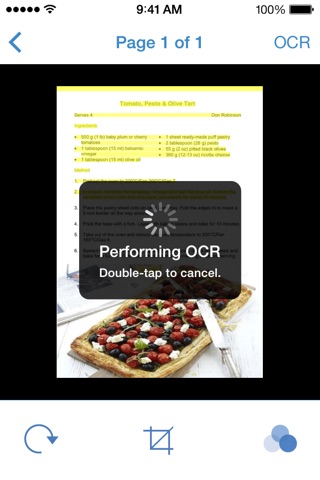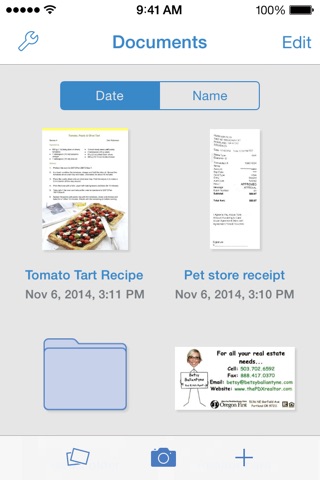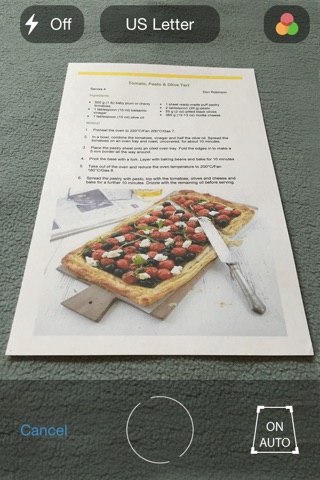
PDFpen Scan+ with OCR, PDF text export app for iPhone and iPad
Developer: SmileOnMyMac, LLC
First release : 23 Sep 2013
App size: 71.63 Mb
Touch-free scanning with PDFpen Scan+. Use your iPhone or iPad to scan and OCR multi-page documents to create searchable PDFs. Scan directly with your iPhone or iPad camera. Detects and crops each page automatically in-camera. Perform OCR in 18 different languages. Copy OCR text. Auto-export to iCloud and Dropbox. Email, export, and share PDF documents.
* Scan and OCR on your iPhone or iPad with the power youd expect from a desktop computer
* Scan documents, articles, receipts, business cards, recipes, and more
* Extract text from scans using OCR (Optical Character Recognition)
* Share PDFs of scans with full OCR text via email and popular Cloud services, including Dropbox and Evernote
The scanning and OCR power you need in a beautifully-designed application thats always with you!
FEATURES NEW IN VERSION 2
- Touch-free scanning on your iPhone or iPad camera
- Detects page edges automatically when camera is focused and steady
- Camera automatically crops scan
- In-camera setting for color / grayscale / black and white
- In-camera setting for page size: from legal, to business card, and receipts
FEATURES
- Touch-free scanning on your iPhone or iPad camera
- Scan multiple images into a single document
- Detects page edges automatically when camera is focused and steady
- Camera automatically crops scan
- In-camera setting for color / grayscale / black and white
- In-camera setting for page size: from legal, to business card, and receipts
- Auto export scans to Dropbox or iCloud Drive
- Use OCR (Optical Character Recognition) to convert scans into searchable PDFs (OCR is performed in-app, not sent to a cloud service)
- Preview and copy text recognized by OCR
- OCR documents in 18 different languages: Chinese (Simplified and Traditional), Danish, Dutch, English, Finnish, French, German, Italian, Japanese, Korean, Norwegian, Polish, Portuguese, Russian, Slovenian, Spanish, and Swedish
- Email and share PDF documents with embedded, searchable OCR text
- Import scans from your photo library
- Import scans from image and PDF files via "Open In..."
- Store documents in iCloud for sharing between devices
- Rotate scanned pages
- Organize documents in folders
- TextExpander touch support for renaming documents
- Adjust cropping/brightness/contrast of scanned pages
- Share documents with PDFpen for markup and editing
- Import and Export documents using Dropbox, iCloud Drive, Evernote, Transporter, and Google Drive cloud services
- Import and Export documents using iTunes, FTP, and WebDAV
- Works with both iPhone and iPad, iOS 8 required
SUPPORT
Smile offers fast and friendly support. If you have any questions or feedback wed love to hear from you. Please email us at [email protected].
Latest reviews of PDFpen Scan+ with OCR, PDF text export app for iPhone and iPad
Needed to scan a few book excerpts to incorporate in article I am writing and thought this app might be what I need. Installed on my iPad Mini but when I tried to scan book pages the app kept telling me the pages were not visualizing or something. Plus was unable to copy as text the one and only selection I did manage to sort of scan. Discovered that the only way to convert the file to plain text or Word Doc would have been to use online Adobe conversion tool and pay them 23 bucks a year for a subscription. And who knows if that would have worked. Surprised that David Sparks, someone I very much respect, has been shilling for this developer by narrating a video on their web site. This app in my opinion is totally worthless and the app description is bogus. Dont waste your money.
Cannot grant app camera access. When I press the camera icon, app prompts me to grant access in the iPhones general settings. In "privacy" / "camera", app never shows up. New installation on iPhone 6 plus iOS 8.3. Please fix..
Once again Smile has applied their skills to an app that simplifies my day. Its difficult to put into words how much I appreciate this teams hard work.
If I didnt have scanner pro by readdle I might be more impressed as a scanning app. The OCR feature is pretty good as long as your document is fairly clear. Needs- multi page export to Dropbox - use of folders (dont know why its not available) - and more
Looks wonderful, but it keeps crashing: when cropping, when changing color depth, when performing OCR, when saving. I hope this can be fixed in an update. I really want this to work.